Action Magic Balls – Reflex & Hand-Eye Coordination Arcade Challenge
🎯 Magic Balls – Test Your Reflexes, Climb the Leaderboard!
Ready to put your speed, focus, and precision to the test? Magic Balls is an addictive arcade challenge perfect for all ages. Watch as colorful balls bounce across the arena, growing faster and trickier the longer you play. Your mission? Click the balls before they escape—the quicker and sharper your reflexes, the higher your score!
✨ Customize your challenge – Choose ball size and speed for the perfect level of difficulty.
✨ Rack up points – Earn big scores for skillful hits, and snag bonus balls for extra rewards.
✨ Compete & conquer – Climb the Top Ten Players leaderboard and prove you’ve got the fastest reflexes around.
✨ Fun for everyone – Whether solo or with friends and family, it’s the ultimate hand–eye coordination game!
Think you’ve got what it takes to dominate the arena?
👉 Play Magic Balls now and aim for the top!
| Status | Released |
| Category | Assets |
| Release date | Aug 03, 2025 |
| Author | Raymond Roach |
| Made with | pygame |
| Tags | Arcade, Brain Training, concentration, endless-fun, Family Friendly, Fast-Paced, fun-for-all-ages, hand-eye-coordination, reflex-game, reflex-training |
| Average session | A few minutes |
| Languages | English |
| Inputs | Mouse, Touchscreen |
| Accessibility | Configurable controls, High-contrast |
| Multiplayer | Local multiplayer |
Purchase
In order to download this Action game you must purchase it at or above the minimum price of $3.95 USD. You will get access to the following files:

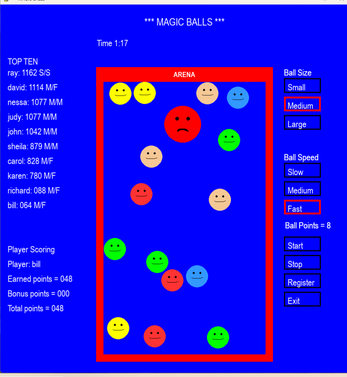
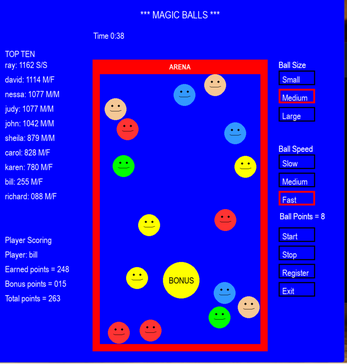
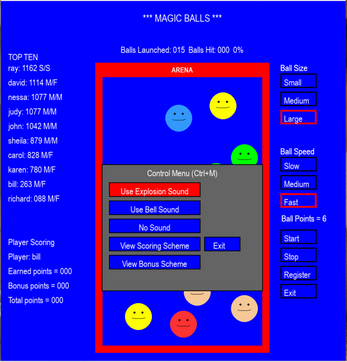
Comments
Log in with itch.io to leave a comment.
This download is a zip file that contains four files. 1. index.html (plays in your browser). 2. explosion.wav (explosion sound when hitting a ball). 3. bell.wav (bell sound when hitting a BONUS ball). 4. Magic Balls Instruction.txt (full page of instructions), open it in any txt editor program like Notepad. Download the zip file and save it to your desktop. Unzip the file to your desktop, you should now have a folder on your desktop named Magic Balls. Open this folder and right click on the index file, from the popup menu, open the index file in your browser to play the game. Save the game to browser's favorite bar so you can run it from the favorites bar.
The other games show "play in browser" under the game. I need to also show the words "play in browser" under my game Magic Balls. How can I do that?